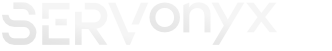If you have purchased a domain name with us, These settings will be applied by default.
If you have purchased a domain from another provider, You will need to update the nameservers for your domain to be able to connect to our servers.
The correct set of nameservers to use will have also been sent in your welcome email.
cPanel Web Hosting
ns1.cloud.servonyx.net (94.46.223.234)
ns2.cloud.servonyx.net (94.46.187.170)
If you are using Cloudflare DNS or your own custom DNS providers. You may point your domain A records to "81.19.211.48" .